How to fix Breadcrumbs data-vocabulary.org Schema Deprecated Error?
Hello friends, How To Fix Breadcrumbs data Recently Google has updated its algorithm. This time some updates have brought about Breadcrumbs. If you are a blogger, then you must have also gone to Google's Breadcrumbs Update mail. Most of the bloggers have got Breadcrumbs error, after which they are all very upset.
In such a situation, many new bloggers want to know how to fix this problem through comments. But I did not get any error message or mail, due to which I could not write the post. But friends, this morning, I have received a mail from Google with breadcrumbs error. I got an error of "Data-Vocabulary.org Schema Deprecated" in breadcrumbs. Which I am fixing today in this post, How to fix Breadcrumbs data-vocabulary.org Schema Deprecated Error?
Table of Contents
• What
are breadcrumbs?
• What
is Data-Vocabulary.org?
• How
to fix Data-Vocabulary.org Schema Deprecated Error?
• Step - 1 ) Structure Data Testing Tool
• Steps - 2 ) Blogger Theme Setting
• Steps
- 3 ) Coding Implement
• Conclusion
What is breadcrumbs?
When we are in the article of a website, there is
a navigation from the homepage of the website to that article, which is above
the post title, which is called Breadcrumbs. In some websites, breadcrumbs are
above the post title, and in some below the post title.
Now Google has updated breadcrumbs in its update.
Due to which most bloggers are getting errors regarding this. I have also got
the error of data-vocabulary.org. Actually this is a warning, which we get in
yellow color. And the error is that which is in red color. Warning is for a
time period, which we have to fix before that time period.
What is Data-Vocabulary.org?
Data-Vocabulary.org provides Structured Data. Just like Schema Markup, data-vocabulary.org also helps Google and all other search engines to understand websites and blogs better and show the best results. But now Google will show Schema Markup only in the search engine, and will work on making it better. Google will stop supporting data-vocabulary.org from April 2020. Due to which this error has been sent by Google to all the bloggers who use it. Thus, all bloggers have to fix this error before April 2020. Otherwise it may affect the ranking of their blogs and blog posts.
How to Fix Data-Vocabulary.org Schema Deprecated
Error?
It is quite easy to fix this error. If you know coding, then it will be much easier for you. But if you do not know coding, then you can get it fixed by asking your developer. It can wait till the update of its Theme/Template comes. Apart from this, you can easily fix it yourself. For which the steps given below have to be followed.
Step - 1 ) Structure Data Testing Tool
First of all you should check by going to
Structure Data Testing Tool whether you are actually getting this error or not.
Even if you get mail from Google, you must check
once by going to the testing tool.
And even if you have not got any error mail from
Google, then you should check once by going to the testing tool.
For that copy the link of any post of your blog.
and paste it in the structure data testing tool.
After that run. If error occurs, then follow the steps given below.
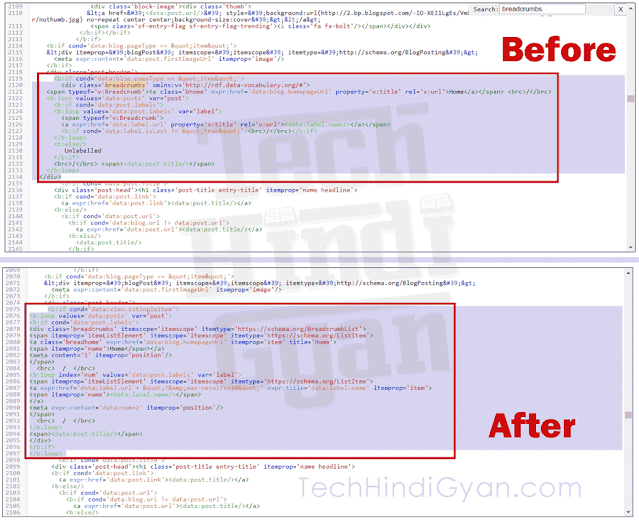 |
| breadcrumbs |
Step -2) Blogger Theme Setting
First of all login to blogger.
After that go to Theme.
Now first make a backup of your theme, so that if
any mistake happens, then you can make your website or blog as before.
Then click on Edit HTML.
Now HTML Editor Box will open in front of you, in which you have to make some changes.
Steps - 3 ) Coding Implement
Now you have to click anywhere inside the HTML editor, and type CTRL + F simultaneously from the keyboard and then search for breadcrumbs.
After that you have to remove by selecting
<b:if cond= or <b:includable id='breadcrumbs' from the line below to
</b:if> or </b:includable>.
Paste this code in its place.
<a expr:href='data:label.url + "?&max-results=10"' expr:title='data:label.name' itemprop='item'> If an error occurs in this line, just paste this code in this line.
Now save the theme by clicking on Save Theme.
After that wait 15 to 20 minutes. Because it may
take some time to update.
After that again you can check the link of the
post by going to the testing tool.
You will not see any error. If there is any kind of error even after that, then you can ask us by commenting, we definitely reply to your comment.
Must Read- WHAT IS BLOG AND HOW TO MAKE ONE?
Conclusion-
So friends, now how to fix Data-Vocabulary.org Schema Deprecated Error? You must have understood this. If this error has occurred in your Google Console, then only you have to fix it, otherwise not. You can easily fix this error by adopting the steps mentioned above. Even after implementing, if any kind of issue comes, then you must ask us by comments.
I hope you liked the post. And you must have understood all the things I have told. If you still have any question in your mind, then you can ask us by commenting. If you liked the post then please share this post with all your friends on social media. Apart from this, by following crackedhacker.com, you can get information about all new posts continuously.
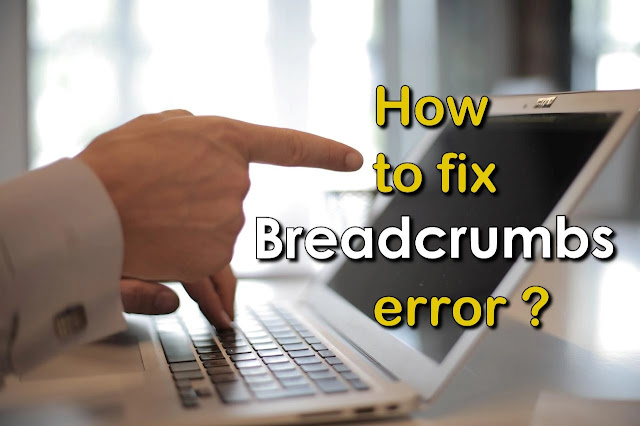

Comments
Post a Comment